Modifying Your SnapViewer
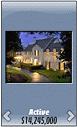
You can create as many SnapViewers as you like for placement on various pages of your website. Typically, you will be modifing an existing SnapViewer that Agent Support Center or GraphicalData has created within your site.
When modifying a SnapViewer that has already been created in your GD site, just follow the following simple steps:
- Login as you normally would in your admin center using your email and password
- Select Tools >>> Marketing Tools
- Select SnapViewer
- Then in the upper left corner of the subsequent page, select "Edit" under "Edit an Existing SnapViewer"
- On the page to follow, it will be evident how to add new MLS#s or replace existing MLS#s
- When satisfied, click the "Build Snap-Viewer" button and it will instantly update your SnapViewer Flash presentation










