Adding A Photo Gallery Or Virtual Media To Your GraphicalData Powered Web Site
It is easy to add a Photo Gallery Tour to your listing in the GraphicalData database.
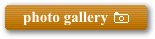 The Photo Gallery will then show as a button when the actual listing is displayed.
The Photo Gallery will then show as a button when the actual listing is displayed.But wait, there’s more…most any type of media that has a web address can be attached to your listing. So, this could be the photo gallery, the photo viewer, a 360 degree virtual tour that you have had created, etc.
How? First, determine the address of the Photo Gallery (or other media). Then, just sign into your GraphicalData admin page and select the Listings Tab in the top navigation bar. From there, drill down to “Inventory”. Any listing(s) that are current in the MLS should appear in this section. Select “View” on the listing you wish to add your media web address link to.
The applicable section is called “Virtual Tours”. You will note that there are 3 fields available to hold media links to. Select “Tour 1 Link” to begin. At this same point, are simple instructions on how to proceed. In essence, name what the link is to be called (ie Photo Gallery) and then paste in the link…save, and you are done.
Now, anyone who views your listing, will see your Photo Gallery (or other attached media).










<< Home