Dashed Lines When Using Tables In Page Layout Tool
So what is with those dashed lines anyway?
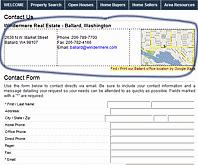 OK . . . you have gotten better at using the Page Layout Tool in your GraphicalData website . . . and in fact have even started using tables for better alignment of text and graphics in certain instances.
OK . . . you have gotten better at using the Page Layout Tool in your GraphicalData website . . . and in fact have even started using tables for better alignment of text and graphics in certain instances.But . . . whoa . . . what are those dashed lines that appear around the table when you save the page and view in your browser? [Dashed lines do appear when you are actually editing the table so that you can see what you are doing]
Well, just one of those things, I suppose. But what I did want to offer up is a solution that I have found for this issue.
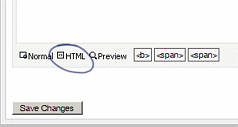 Compose your table as you normally would on the page you are working on. Then, on your final save to the page, click to HTML mode at the bottom of the page (just above the save button) and then Save your changes. Your page should now look normal in your browser . . . not dashed lines.
Compose your table as you normally would on the page you are working on. Then, on your final save to the page, click to HTML mode at the bottom of the page (just above the save button) and then Save your changes. Your page should now look normal in your browser . . . not dashed lines.However, you will need to follow this step each time you have edited in that respective Page Layout Tool.










<< Home