Adding a PDF Document to Your Web Site
Do you design your own newsletter and then publish it in PDF format? How about an article you have written? Or even a flyer that you have designed? Or new construction info flyers? Whatever the case, you can easily add them to your website.
First, of course, save your work into a PDF format. I would recommend at the lowest resolution that you can get away with to save download time.
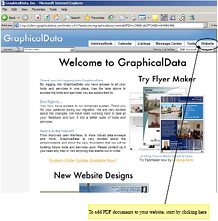 Then upload the PDF document to your site.
Then upload the PDF document to your site.Lastly, place it into your site. If only one or two documents of special interest, maybe a button in the left nav bar is appropriate. If many documents, you may be best served by creating a normal page, populate it with a narrative of what this section is about…maybe place an appropriate picture as well. Then, add subpages to this page in the PDF format and you have a cool section…
How do you upload and create a PDF page…view instructions here…in PDF format, of course!










<< Home